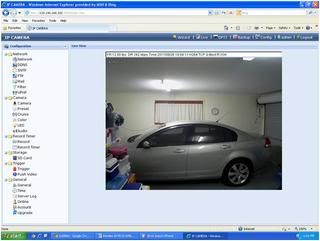Today I will be reviewing the latest AVTECH AVN80X
Megapixel IVS IP Camera.
I was given the opportunity to test and experiment with
this camera and its latest Push Video notification technology. For this test I
set it up as a baby monitoring application however it has many, many more indoor
applications that it could be used for, example; 1. Pet monitoring, 2. Front
door surveillance, 3. Construction site, 4. Office, 5. Garage, 6. Child care,
7. Elderly and the list go on.
Please see this youtube video regarding various
applications for AVN80X.
What
you get in the box
AVTECH
AVN80X Megapixel IVS IP Camera, power supply, mounting bracket, a short
Ethernet cable to connect the camera with the router, Quick Setup instructions
and a mini CD with full instructions.
Specifications:
·
1.3 Megapixel HD IP Camera
·
Push Video, 5-sec Event Video Call
·
720P 16:9
·
Live MOS Sensor
·
Supports Mac / Windows /iPhone / iPad / iPad2 / Android
·
Easy Setup Wizard
·
360 Degree Mounting
·
High Output LED
·
PIR Motion sensor
·
External I/O Devices Support
·
F1.5 Aperture
·
Status LED's
·
White LED
·
Adjustable Manual Focus
·
Email, FTP or SMS Notification
·
Multi-Language
·
VideoViewer Software (Windows/Mac)
·
Two-Way Audio
·
Supports event videos recorded to the built-in memory storage while no micro SD
card is inserted. The memory storage only allows 10MB recording data at most in
firmware upgrade version 2031-1087-1001
I was also given a Sapido RB-1602 Mini Light N+
Broadband Router which makes the AVN80X IP Camera wireless.
Setup
I suggest downloading the full instructions
which is supplied on the mini CD provided with the AVN80X.
It takes approximately 20 – 30 minutes to setup
the camera and wireless router.
For the purpose of this test I used a desktop pc
running Windows XP, Sapido wireless
router, an iPhone 4 and a SanDisk 32GB Micro SD card for
recording directly to the camera. I have also configured this on my Laptop
running Windows 7 without a problem.
As I already had the CMS viewing software
installed on my desktop I didn’t need to download it for my setup.
So initially I connected the camera via a local
network to set the time and date, password etc. Then I port forwarded my
router/modem to connect the AVN80X anywhere in the world as long as Wi-Fi or 3G
reception is available.
By downloading an App called EagleEyes or
EagleEyes Lite on my iPhone 4 I then did a local network search to pick up the
IP address for the AVN80X.
I entered in my username and password to connect
with the camera.
Please check out this youtube link regarding
EagleEyes.
The camera has External I/O Devices Support,
which can be configured so that an alarm triggers when used with a set of
intruder alarm door contacts.
When I initially setup my AVTECH AVN80X Megapixel
IVS IP camera in my child’s room which is located at one end of my house and my
desktop PC is located at the other end with a modem, I found using the Sapido
RB-1602 wireless router very handy as I didn’t have to run lengths of Ethernet
cable throughout the house. I simply configured the router to wirelessly
accommodate the camera. (I suggest enabling a secure password on the Sapido to
eliminate unwanted users from accessing your wireless Internet.
Push Video,
5-sec Event Video Call
This is what makes this IP camera different from
the rest. When an event occurs, such as motion, PIR or alarm, the AVN80X will
immediately make a video call to your iPad, iPhone or Android phone. You will
be able to watch real time surveillance of what just triggered the alarm and
you will be able to take action straight away for whatever application you are
using it for. You can even record live video with your Smartphone to save as
evidence.
EagleEyes,
Powerful Remote Surveillance on Multiple Mobile Platforms
The AVN80X can be controlled through EagleEyes
from anywhere in the world where there is Wi-Fi or 3G reception. You can
control the AVN80X using the built in PTZ feature of the camera to digitally
zoom in and out remotely and also control the White LED function to increase or
decrease lighting conditions. The camera also has a Two-Way built in Audio
speaker system so that you can listen to what sounds are present and you can
speak from your Smartphone through to the camera.
The latest version of EagleEyes Plus (V1.0.2.3)
supports backup function, this handy feature allows it to be saved to your
iPhone/Android Phones memory incase the camera is stolen or vandalised and
recorded footage cannot be retrieved. The footage can then be emailed to anyone
for viewing.
High
Quality, 1.3 Megapixel with Live MOS Sensor and F1.5 aperture
During daytime surveillance, compared with other
brand cameras, AVN80X is embedded with Live MOS sensor and Uniphier DSP from
famous Japanese component supplier. Therefore, the image quality is relatively
better. During the night time, AVN80X is equipped with White LED and big
aperture (F1.5) lens to illuminate the scene to provide you with colourful and clear images.
Summary/Conclusion
Overall the last few weeks that I
have had the opportunity to test the AVN80X, I have found it to be very
reliable and has worked seamlessly. I found the Push Video function through
EagleEyes is what sets this IP Camera apart from other IP cameras. The build
quality is excellent and it certainly doesn’t feel like a relatively priced
camera.
Picture quality has impressed me with
its HD720 resolution as I have in the past only worked with analogue cameras;
however I’m aware there are far superior IP cameras available but bang for buck
this camera is certainly worth looking at.
What I especially liked was the fact
that this is no IR camera but with the built in White LED I could not believe
how well it lit up the room and it was like it was in the middle of the day
with the sun out in full colour. I would recommend this IP Camera to anyone
thinking of buying it.
Pricing of the AVN80X is different in
all countries but an approx retail price for the US customers I believe ranges
from $169-$229
The only recommendations/suggestions
that I would like to see in the future product would be a 2 or 3 megapixel
camera with optical zoom, more motion detection settings, the mounting bracket
changed so that the cables can be enclosed for a cleaner look and perhaps
release an outdoor version.
I would like to thank AVTECH for
giving me the opportunity to test this camera out and letting me be part of
their “You Share, You Get Review” Program.
If anyone has any questions regarding
the AVTECH AVN80X IP Camera please don’t hesitate to ask and I will do my best
to answer them or you can go to the following links for information as well.
*Please
note: Pictures have been resized dramatically for internet and email use.
For the people that have an AVN80X there
is a firmware upgrade available (version
2031-1087-1001) which does 2 things:
1. Changes
the Internet default setting to DHCP.
2. Supports
event videos recorded to the built-in memory storage while no micro SD
card is inserted. The memory storage only allows 10MB recording data at most.